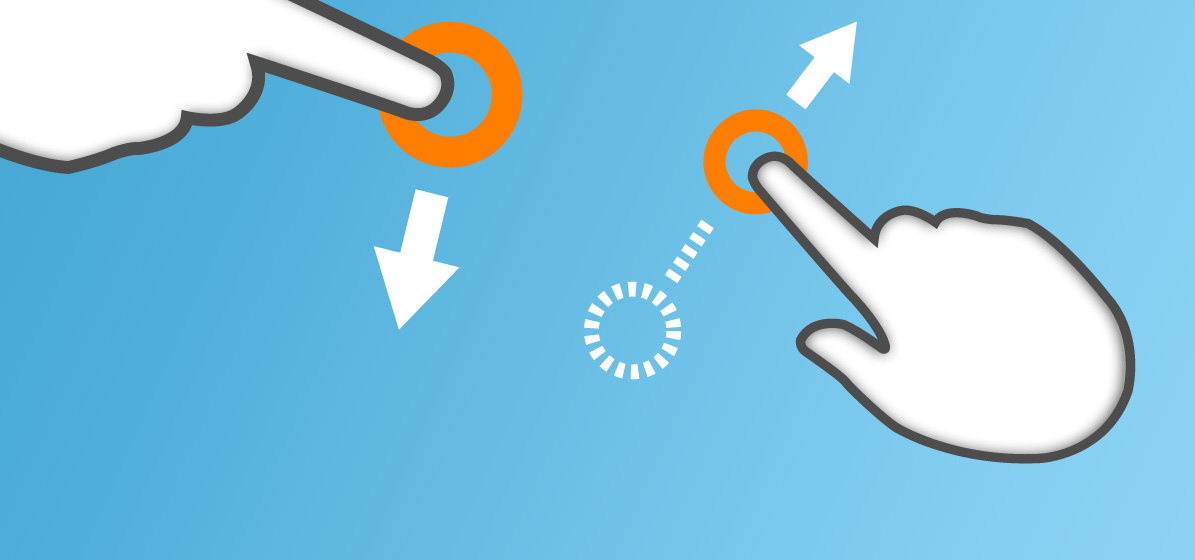Back-ups are a pain.
No one likes implementing their own backup solution, because no one wants to consider a circumstance when they will need to resort to it. Most people don’t bother, however when you’re dealing with many projects on a daily basis, and the importance of your files are critical to the ongoing operation of the company then implementing a rock solid but easy to maintain backup solution is vital.
For a while now, we’ve been searching for a new and easier way to deal with our office backup solution. At the moment, we use the simple but effective method of having one ‘hub’ machine set up as our internal file repository, holding everything from project files to important company documents to our MD’s personal files. That repository is then synced to the company’s main Dropbox account in one big lump.
Access control for each folder in this repository is controlled through user permissions on the Unix driven machine, and to access these folders there’s a lot of messing around to be done with mapping network drives, saving login credentials and other tedious things that all contribute towards backing being a chore, rather than a natural part of the working day. It’s a good and effective solution, but we needed something simpler and more manageable. Something that provided all of the following:
- Enough space for our needs (at least 500GB)
- Allow easy to manage permissions, so employees can only see what they’re supposed to see
- Centralised storage, with the option for users to only download what they need
- Seamless syncing of files to keep everyone’s files up to date with the minimal of fuss
- Removing the need for our central file server, to make accessing and backing up files as seamless as possible
What we needed was a cloud backup service, such as our current Dropbox solution, that also allowed everyone in the office to sync, add and edit files directly, as they require. The biggest issue would be permissions, as we simply couldn’t all use the one, global account. Another solution would be to create a Dropbox account for everyone in the office and ‘Share’ the relevant folders from the main account, but this raised the problem of needing to buy additional storage for every individual account as the files would need to also be synced at both ends.
The solution
Over the course of several months we tried Google Drive, iDisk, iSync (now iCloud) and none offered the shared storage solution we required. In the end, Dropbox came to the rescue with the launch of Dropbox Teams. This allows one, main, account to be set up which is then attached to a number of children accounts which will then be able to share the main account’s storage. As with regular sharing, this would also allow controlling the access of folders, giving us the required levels of security.
To further bolster this process, we’ll still be utilising the original backup machine in the office to directly mirror everything on the Dropbox repository, giving us another copy of all the backed up files as an additional layer of redundancy.
It may have been a slog to get but knowing we now have a robust, secure way to back up all our work and facilitate in the sharing of resources and document between each other is reward enough. Planning and implementing a backup solution may be painful, but the peace of mind it provides is worth it all even if, after all that research, you find you were staring the solution directly in the face all along. We’ll never doubt you again, Dropbox.